Excel 2019
 vs Excel 365
vs Excel 365
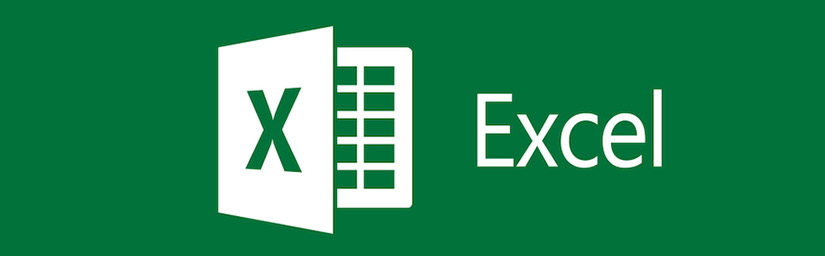 Microsoft offers to ways to access Excel. With standalone software (the most updated is Microsoft Office 2019) or with their subscription service (Microsoft Office 365). What that means is that Excel 2019 is a lifetime purchase for one license (or however many are purchased at once). The software can only be used on one device, and updates occur infrequently if at all. Excel 365 is part of the subscription service, so you pay a monthly or annual fee but you can use the software on any device (up to a certain number) and updates are pushed out regularly.
Microsoft offers to ways to access Excel. With standalone software (the most updated is Microsoft Office 2019) or with their subscription service (Microsoft Office 365). What that means is that Excel 2019 is a lifetime purchase for one license (or however many are purchased at once). The software can only be used on one device, and updates occur infrequently if at all. Excel 365 is part of the subscription service, so you pay a monthly or annual fee but you can use the software on any device (up to a certain number) and updates are pushed out regularly.
So what's the difference between Excel 2019 and Excel 365?
As of late 2018, the differences are fairly minimal when evaluating functionality. While Excel 2019 offers more robust features like funnel charts, 2D maps, new formulas, and the ability to publish from Excel to Power BI, those features aren't that different from Excel 365.
That will change as time goes by, as Excel 365 offers regular updates.
Currently, Excel 365 offers features that Excel 2019 doesn't like collaboration (multiple users can work in the same document at the same time thanks to seamless cloud integration), converting data into a map, automatic reformatting of data, and more. These features (especially collaboration) make Excel 365 appealing to teams.
While enticing features like:
- Custom visuals (think word clouds, speedometers, etc)
- Full SVG graphic support
- Insights and 3D models
- Custom functions
- New functions and formulas
- Map & funnel charts
- Form connectivity
are available with both options, new features will be pushed out to Excel 365 users regularly. This ability is likely why Microsoft seems to be pushing users to the subscription based model of Office 365 by limiting support (down to 7 years with 2019, whereas previous versions offered 10 years) and limited updates.
Even within Excel, this advantage holds true. With Office 365, you always have access to the latest features and functionality. This can be especially helpful for professionals who need to stay up-to-date on the newest Excel tools for their field. For those seeking in-depth training on these advanced features, numerous online resources offer Excel CPE courses.
And it makes sense. Standalone software like Office 2019 is often obsolete by the time it is released and only gets more out of date as time goes by. Office 365 can be updated regularly, allowing users to access the most up-to-date functionality and features immediately — instead of having to wait years for the next version to be released.


