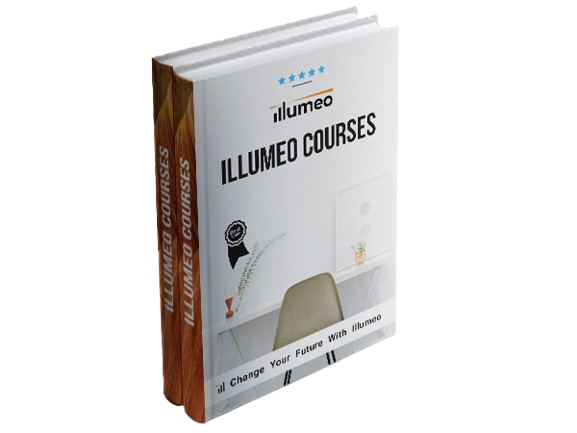Description
This course provides practical guidance to help you rapidly master a few fundamental functions of Excel. Upon completing the training, you will be able to use:
The IFERROR Function
This online Excel course explores the idea of error trapping, and demonstrates how to control formula results when an error is encountered. This Excel lesson introduces the IFERROR function, works through the syntax of the function, and provides several practical examples so you can work hands-on.
The IF Function
This online Excel course reviews the IF function. The lesson includes the syntax of the IF function, how to implement it into your workbooks, and explores the benefits.
List Comparisons
This online Excel course demonstrates how to perform list comparisons with Excel. What’s a list comparison? Let’s say you have two Excel sheets, and you have a question: does anything on this list appear on that list? Or, what appears on this list but not on that list? These are examples of list comparisons. This lessons applies Excel’s lookup functions to perform list comparisons. Homework activities and Excel files are provided so you can work hands-on.
The ISERROR Function
This online Excel course explores the ISERROR function, and illustrates how to use it in conjunction with the IF function to control the output of formulas when errors are encountered. This combination of functions enables us to perform tasks that are not possible with the IFERROR function, and expands our ability to trap errors. Sample Excel files are provided in the homework activities so you can work hands-on.
Multicolumn List Comparisions with COUNTIFS
A multicolumn list comparison is a list comparison that uses two or more columns for the matching criteria. Typically, Excel users familiar with the VLOOKUP function will try to combine multiple columns into a single lookup column, often using concatenation, in order to perform the list comparison. However, this step of combining columns is not necessary, and in recurring use workbooks our goal is to eliminate steps. This online Excel class explores the COUNTIFS function. The Excel lesson walks through the function’s syntax, illustrates how to use it to perform multicolumn list comparisons, and provides several practical examples so you can work hands-on.
Indentation
How do you create indented report labels? Do you tab over to a new column? Do you pad the report label with two spaces? Both of these common approaches impede our productivity. This online Excel class discusses this minor detail, and demonstrates how the way we indent can have a major impact on our efficiency. This Excel lesson provides several practical examples so you can work hands-on.
Perform Lookups with SUMIFS
What is your favorite lookup function? Excel has many lookup functions, including VLOOKUP, INDEX, and MATCH. However, when we consider using SUMIFS to perform lookups, we are able to avoid many limitations of traditional lookup functions. This online Excel course demonstrates how to apply our dear friend SUMIFS to the task of lookups.
Determine the Last Day of the Month with EOMONTH
Date driven workbooks are common for accountants. This online Excel course discusses one of the most important date functions…EOMONTH. This Excel lesson reviews the function’s syntax, demonstrates how to integrate it into your workbooks, and provides a sample Excel file so you can practice hands-on.
Date Parts – MONTH and YEAR
Date driven workbooks are common for accountants, and thus, it is important to be familiar with key date functions. We can pull the date parts out of a date, and this online Excel class explores the MONTH, YEAR, and DAY functions. This Excel lesson reviews the syntax and walks through several practical examples. The sample Excel file is provided so you can work hands-on.