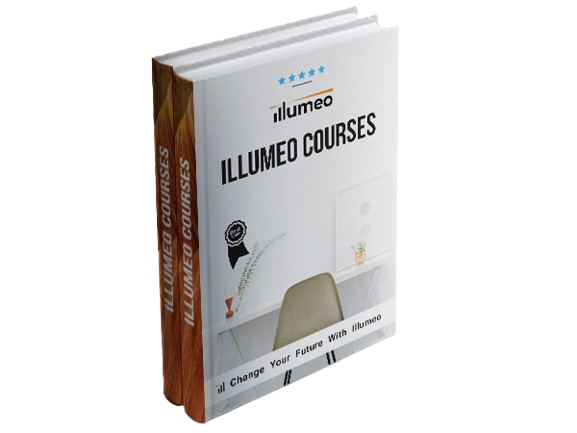Description
Microsoft Excel is considered one of the most useful tools in the workplace. However, if Excel is used incorrectly, it can seriously drag down productivity. This Excel shortcuts training course will guide you through the five most important shortcuts to enable you to boost your productivity and shave valuable time from repetitive data manipulation tasks. You’ll learn:
- Selected shortcuts
- Named references and using names in workbooks
- Data tables
- Data validation including how to create in-cell dropdown controls
- Conditional formatting basics